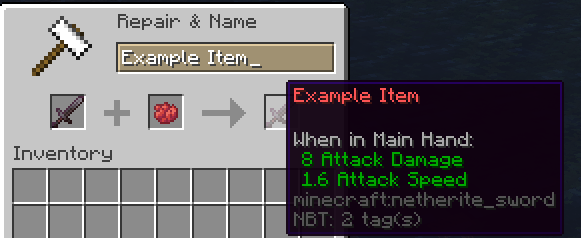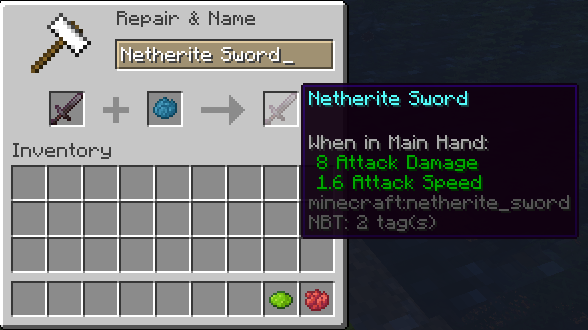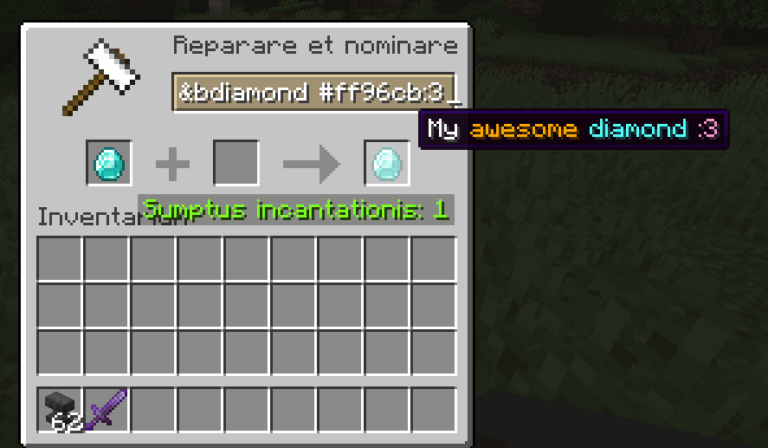Description
Place an item you want to rename in the first slot of an anvil, then add a dye in the second slot along with renaming the item. The item’s name will take on the color associated with that dye. The process works just like normal anvil renaming but with the added color effect from the dye material. Alternatively, you can type color codes directly into the rename field without using any dyes.
Minecraft Color Codes
Use the ampersand symbol (&) followed by a code to apply colors and formatting directly in the anvil rename field. For colors, use &0 through &9 and &a through &f. For formatting effects, use &k through &r. These codes can be combined to create multi-colored and formatted item names.
Color Code Reference
Dark Colors: &0 = Black &1 = Dark Blue &2 = Dark Green &3 = Dark Aqua &4 = Dark Red &5 = Dark Purple
Bright Colors: &6 = Gold &7 = Gray &8 = Dark Gray &9 = Blue &a = Green &b = Aqua &c = Red &d = Light Purple &e = Yellow &f = White
Formatting Codes
&k = Obfuscated (constantly changing characters) &l = Bold &m = Strikethrough &n = Underlined &o = Italic &r = Reset (removes all colors and formatting)
Using Multiple Codes
You can combine multiple color and format codes in a single item name. For example, &c&lSword creates a bold red “Sword”. To create rainbow text, use different color codes before each letter like &cR&6a&ei&an&bb&9o&5w. Format codes can be stacked, so &l&n creates text that is both bold and underlined. Remember that &r resets everything, so place it strategically if you want to change styles mid-name.
Dye Color System
The plugin comes preconfigured with all standard Minecraft dyes and their corresponding colors. When you place a dye in the anvil with your item, it applies that dye’s specific color to the entire item name.
Standard Dye Colors
Light Dyes: WHITE_DYE = Pure White (FFFFFF) LIGHT_GRAY_DYE = Light Gray (AAAAAA) YELLOW_DYE = Bright Yellow (FFFF55) LIME_DYE = Lime Green (55FF55) PINK_DYE = Pink (FF55FF) LIGHT_BLUE_DYE = Light Blue (5555FF) CYAN_DYE = Cyan (55FFFF)
Dark Dyes: BLACK_DYE = Black (000000) GRAY_DYE = Dark Gray (555555) BROWN_DYE = Brown (834333) RED_DYE = Bright Red (FF5555) GREEN_DYE = Dark Green (00AA00) BLUE_DYE = Dark Blue (0000AA) PURPLE_DYE = Deep Purple (AA00AA)
Special Dyes: ORANGE_DYE = Bright Orange (FFAA00) MAGENTA_DYE = Magenta (FF00FF)